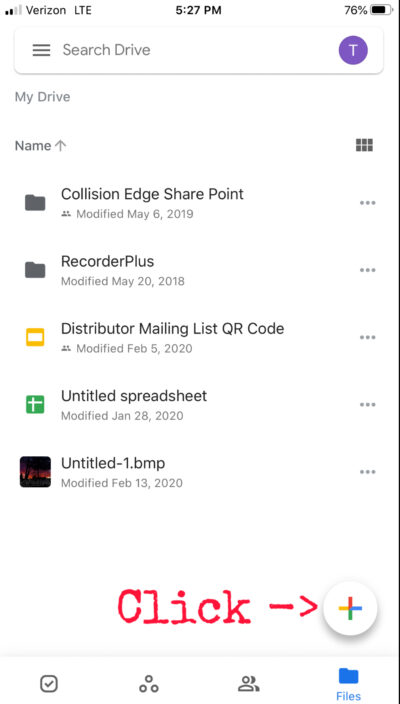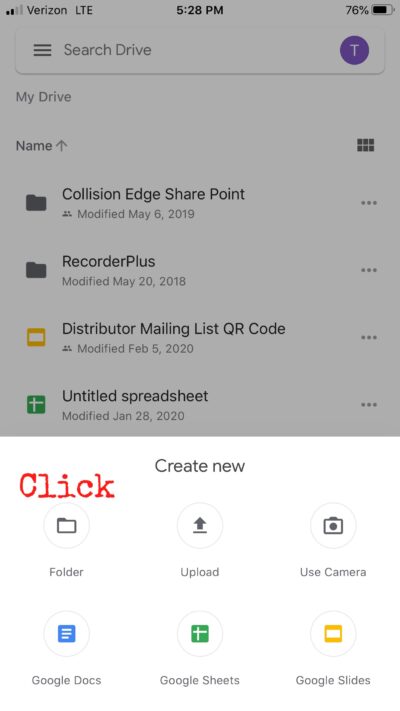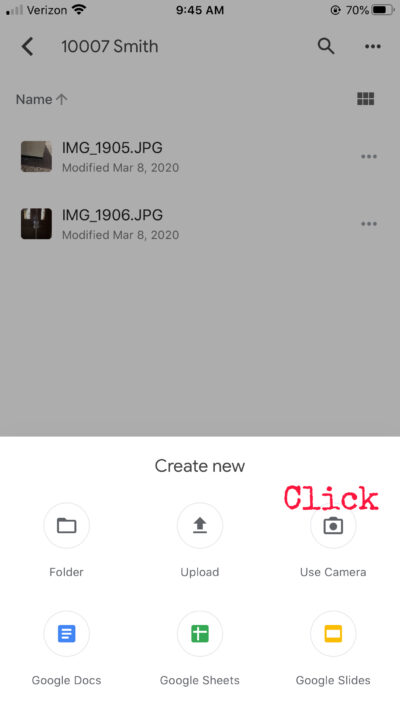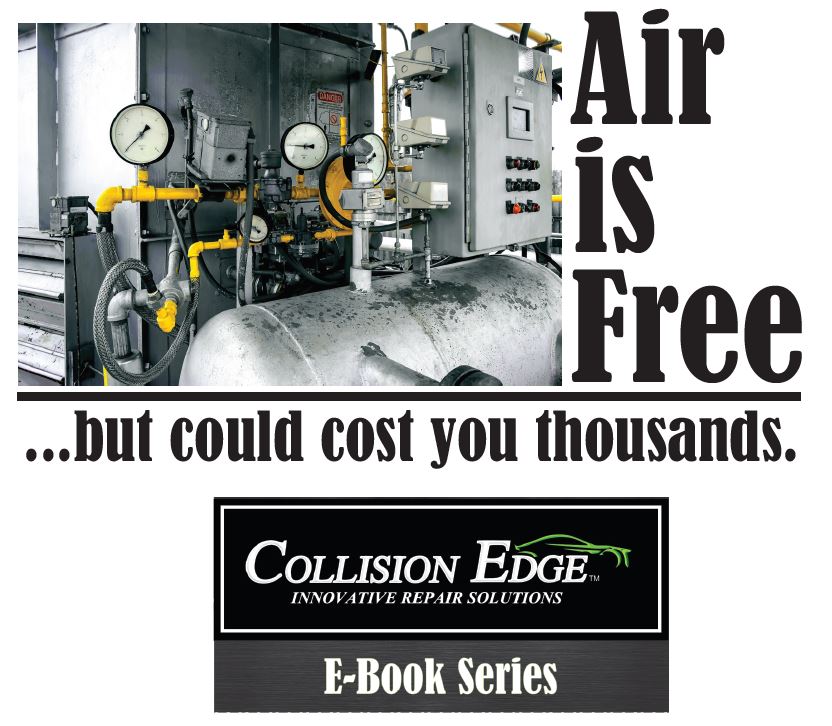Transform Your Body Shop with Google! Part 2
In our previous article, Transform Your Body Shop with Google, we unpacked a few simple solutions that would benefit your shop immediately using the Google Suite of services.
Chances are you probably already have Google Services at your fingertips and don’t even know it!
It is time for Body Shops to step out of the Stone Age. Google Apps emerged some years ago. Many people including myself looked at these apps like toys that were “not as sophisticated” as the applications that Microsoft offered like Excel, Word and Power Point. Google offered all of their applications for Free. They were simple yet powerful because of 1 single common theme; Collaboration. What I mean by collaboration is it offered various users a solution to simultaneously view and edit documents and folders in a secure, shared environment.
You may not realize this but commonly known applications like YouTube, Gmail, Earth, Maps, Hangouts and many others are all part of the Google Services offering. You can do everything from video chat to translate a foreign language with only your phones camera. It also doesn’t hurt that Google has a tremendous search engine that decides which companies are seen first in search results.
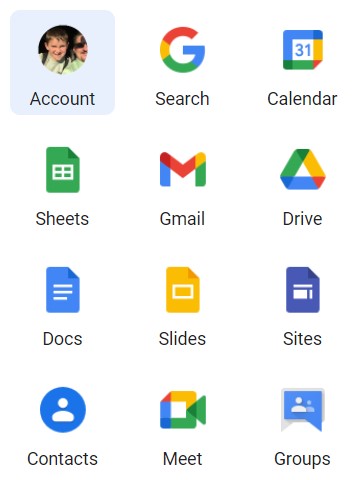
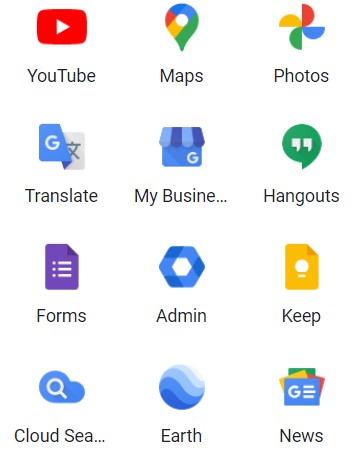
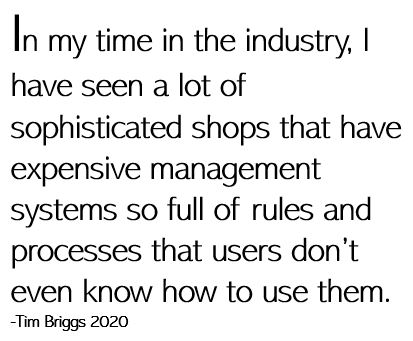
For the purpose of the remainder of this conversation, let me begin by saying if you have a high powered management system with expensive complicated bells and whistles this discussion may not be for you. In my time in the industry I have seen a lot of sophisticated shops that have expensive management systems so full of rules and processes that users didn’t know how to use them. I’ve also witnessed shops that have built simple, effective systems that people understand and use completely. Leonardo da Vinci said it best “Simplicity is the ultimate Sophistication”
This discussion will detail using Google Drive to store and share pictures within your body shop with only a cell phone. We discovered some magic that you may not know that just might change the way you manage photos!
The Problem
I was approached recently by a good friend who is a Body Shop Estimator. He asked, “Why can’t I use my new I-phone to take pictures of Collision Damage?” I asked him why he didn’t already do that and he replied, “How do I get the photos in my estimating computer if I do?” It struck me at that point that this would make a great article for my Body Shop Google Series.
Options
Let me begin by saying there are a lot better options to photo sharing than what I will present today. I’m certainly nor an authority on technology and I don’t know all the “ins and outs” of the photo sharing capabilities that all the Management Systems offer to more advanced users. I’m writing this article to help the Average Body Shop do better. There are a ton of tools offered for mobile estimating. Today’s discussion is about a reliable, low cost, high value solution using Google Drive.
Let’s Review the Solution.
Simple is good. Most shops fail at implementation because systems are too complex with too many rules.
For Production Management, I built the first Google Sheet Production Tracker for ultimate simplicity and improved communication. Download a copy for yourself it is my gift to you. Customize it like you wish if it suits your needs.
For Photos, this info graphic will explain how you can transform Body Shop with Google.
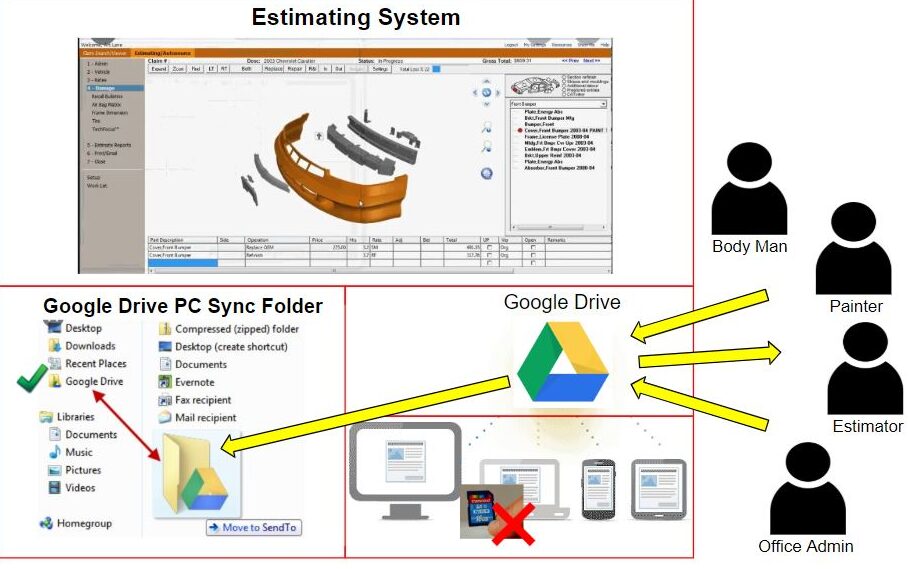

Google Drive is like a C: Drive (aka, Hard Drive) on your Computer that is hooked up to a Cloud Server that stores photos and other files.
It looks really complicated, right? Listen, if I can figure it out, anyone can. Let’s step through the things you need.
- Google Account. If you have a Gmail, or if your company’s email is based on using Google as the email provider, you have a google account.
- Download Google Drive File Stream for your PC or MAC. This will allow you to have access to cloud files on your computer live. If you hang a picture in Google Drive, it will appear on your PC Google Drive. The folders in this Drive can also be shared one by one with users who you want to collaborate with or you can create sharing “groups” that work like a distribution list.
- Download the Google Drive App for your Smart Phone. Apple or Android
- Recruit 1 team member to test things out to see how you like it before setting up other users. Remember Gmail can be a free option if you only need the basics. You can create as many google accounts as you have emails. Ideally each person in your shop would have their own, but you could create “BodyshopABCCollision@gmail”, PaintshopABCCollision@gmail, DetailshopABCCollision@gmail, etc.
- Here is the link to set up free accounts.
- If you take a lot of photos and are serious about managing your pictures and benefiting from a host of Google services, set up a Google Business Account and pay $12 a month per user and get 2 Terabytes of file storage. Note: 1 Terabyte will store up to 250,000 photos.
Implement the Solution
- Open Your New Google Drive and Create a folder called “1-Work” The Name starting with number “1” will keep this folder on the top of your Drive Folder list.
- Share this Master Folder with your recruit. We will add more folders next inside of this folder that your partner will have access to now. Here is a video we found for you on sharing Google Folders. Later you will want to share with more users in your shop.
- Illustrations >>
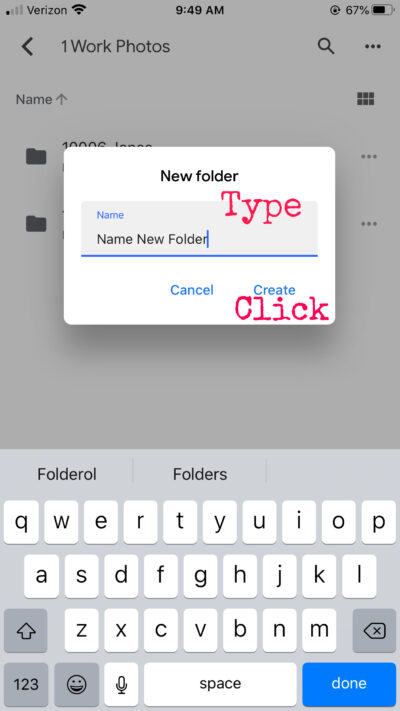
Name Your New Master Folder
- Create a Folder within your main folder for a customer’s Photos. Everyone Shared on the main folder will see all of the Sub Folders. I like to see people use the “RO Number” plus “The Last Name” to make sure the folders have unique names. Hopefully. you will repair cars for the same customer again, those will be a separate folder.
- Add a Folder for a customer.
- Illustrations>>
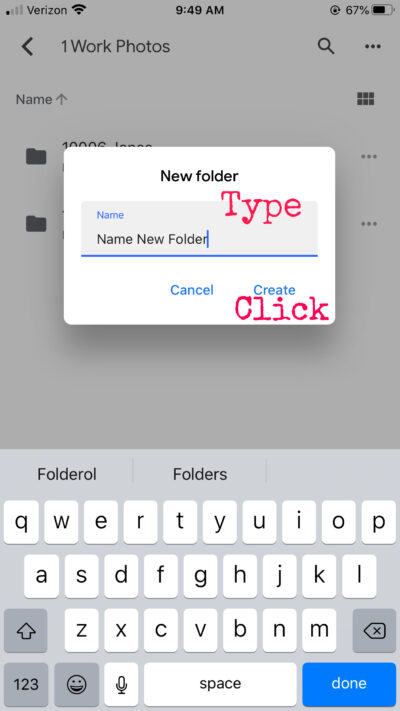
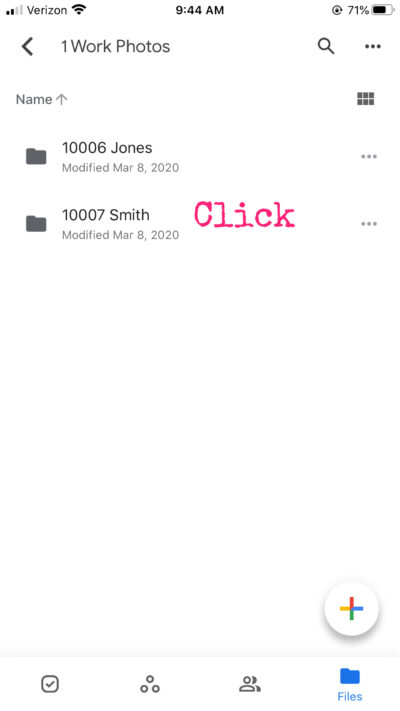
- Take a photo that will land in this folder automatically.
- Illustrations>>
- You just saved your first photo to the cloud.
- This photo will also sync with your PC Folder for use in other applications like your estimating system. You don’t even need open Google! It will be available immediately in your new File Stream Folder as long as you are logged in.
- This photo is available to anyone who has access to collaborate on the main “1-Work” folder. Those people can also add photos as they work and view previous photos taken by other shop personnel. You can set up an all-in-one PC in the shop or just have the team members use their personal cell phones. You also have complete control of your folders if someone decides to leave your shop.
In Summary
Photos are a vital part of the day-to-day business conducted in Body Shops. Storing, Accessing and Sharing photos with your team does not have to be difficult. Use the Google Suite to transform Your Body Shop today.
Collision Edge would love to give you some advice on setting up your own system. The best part of using these applications is that you can easily customize a solution that matches the way you want to do business. Just shoot us an email contact@collisionedge.com.
Visit us on the web at www.collisionedge.com to see more solutions relating to better estimate photos.
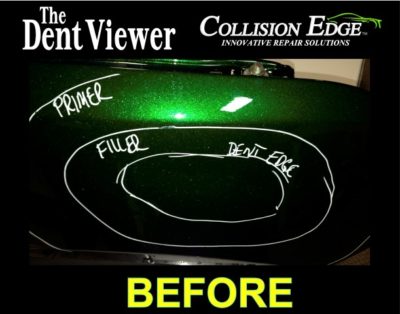

Check Out Some of our other Articles.